Phone Setup 2021
On apps, social media and screens. A reply to Carl's phone setup.
Friday · October 22, 2021
My current phone is with me since the beginning of 2020 when I upgraded from an iPhone 6s to a 11 Pro Max. In the meantime, Apple has released two new models of their phones, yet I am still content with the one I have. As Carl mentioned, for sure the 12 (and 13) have a much more aesthetic design, but mine does its job so I don't see the need to spend much money on this right now.
2021 was full of ups and downs so the metaphor of a roller coaster, once again, fits pretty well. Through all of this process, though, minimalism has stayed by my side and helped me handle a lot of things better. This is why I also keep my mobile setup as minimal as possible.
I have been and I am still using my phone a lot during the day, which sometimes gets too much, à la opening Instagram every ten minutes to unintentionally scroll through my timeline.
To eliminate that behaviour, I simply delete Instagram and other addictive apps from my phone from time to time, only keeping the ones for communication and daily tasks. These include the following:
- Agora
Bolt- Books
Bring!- Calculator
- Calendar
- Camera
- Clock
- Contacts
- Craft
DB Navigator- FaceTime
- Files
- FindMy
- Health
- Home
- (Instagram)
Keynote- Lightroom
Lime- Maps
Medium- Messages
- Music
- mymind
- Notes
NotionOutbankPages- Phone
- Photos
- Punkt
- Safari
Savee- Settings
- Shazam
- Shortcuts
Snapchat- TED
- Telgram
TempoTimetable- Tweek
- Vanmood
- Weather
On my current home screen, there are only four applications, namely Tweek, Messages, Safari and Apple Music. This way, I don't get distracted when opening my phone so that I can focus on my actual intention.
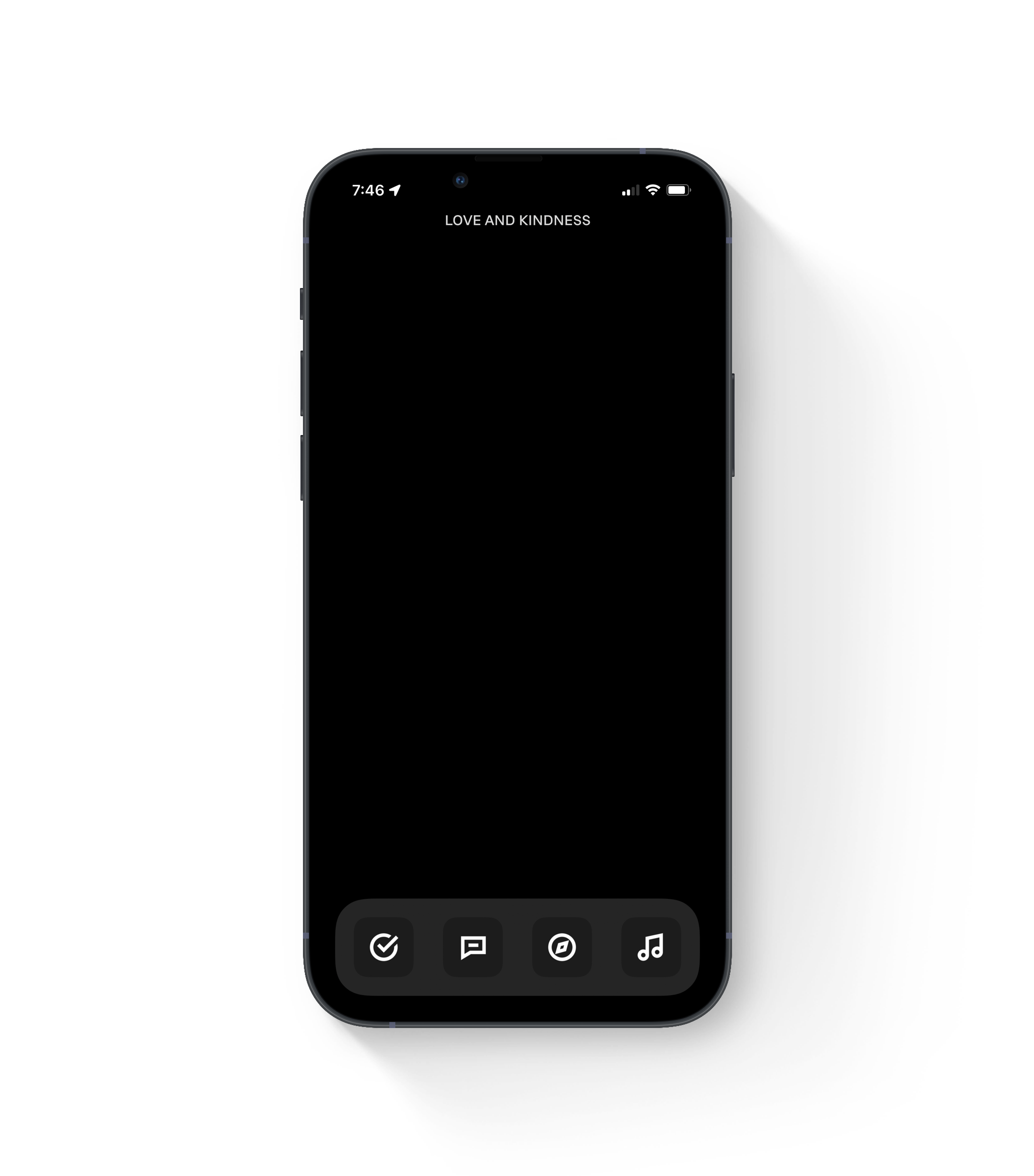
Swiping left leads me to the App Library introduced in iOS 14, which holds all of the apps and would only distract me again, so I currently try to train myself to open any other app via the search (by swiping down) in which I also disabled any Siri recommendations.
Lastly, I have set my phone to grey-scale mode most of the time to avoid any further interruptions that drag me out of my focus. Then, in case I do need some colors, I can simply tap the back of my phone three times. To reduce color further, I am using the custom app icons from the SLM 880 Icon Set by Minimalissimo × Studio Lenzing.
Feel free to share how your setup is organized or which apps you deleted last.